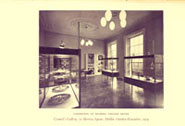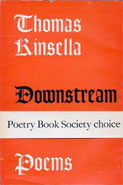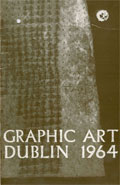Accessibility
Navigation
This site contains many features to help users with disabilities navigate easily. These include keyboard shortcuts for all major links and special links to enable users to jump over navigation bars to the next item.
The access keys for this website are as follows:
s = Skip navigation
0 = Accessibility
1 = Home
2 = Shortcut to search box
3 = Sitemap
9 = Contact Us
The keys above are usually pressed in combination with other key such as ALT or CTRL followed by ‘Return’. Consult your web browser documentation for further details.
Headings and markup
The content has been written and formatted to make it accessible. For example:
- headings highlight sections of text i.e. H1 tags are used for main titles, H2 tags for subtitles etc.
- links use meaningful text
- forms can be navigated using the tab key.
- Most form fields also have ‘label’ and ‘id’ attributes to explicitly associate the form field with its label to allow for easy entry of data.
- All images used in this site include descriptive alt tag attributes.
- Table summaries and table header cells have been used
Font size
The font size used in this website can be increased or decreased using your browser settings. Consult your web browser documentation for further details.
Stylesheets and layout
This website uses Cascading Style Sheets (CSS) to enhance layout and visual presentation. If your browser does not support stylesheets, the content of each page of this site remains readable and clearly structured.
The use of tables for layout purposes has been avoided as much as possible.